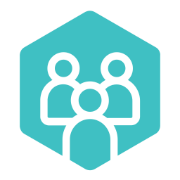On-Line Registration Info
Please refer to the following instructions to register online for St Christopher's Panania FC (also known as Saints FC) for ages 5 & up playing club football.
Click here to commence your registration.
WHAT DO I NEED TO REGISTER?
You will need…
-
Access to a computer or laptop (with internet connection)
- FFA numbers for re-registering players (Hint: you can find this in PlayFootball under My Account)
- WWCC Number if you are registering as a Junior Team Coach / Manager / Club Volunteer
-
A Credit Card to pay the registration on-line
- Your Active Kids voucher details (if applicable)
-
An up-to-date passport size photo to upload for your registration card
-
About 5 minutes to spare
GETTING STARTED
1. Go to the Dribl Registration website: https://registration.dribl.com/club/637
2. Under the Competitions heading, click on Select
3. Register for a Dribl account for the Registration Portal
- IMPORTANT NOTES:
- For children aged 3-5, please see our Kindies Registration Info Page
- This is NOT the same as your Dribl Competition Portal account
- Please create a Dribl account using your own personal details. You can register other family members or dependents using your account later in the process.
4. Fill in all required details & click Sign Up
5. A verification code will be sent to the email address entered. Enter the verification code & click confirm.
- IMPORTANT NOTE: The verification code email should come through within a minute. If it doesn’t, click Cancel & re-click Sign Up
REGISTER
6. Choose the person you would like to register by selecting the name. If the person you wish to register is not listed, select select the appropriate option under I am registering someone else
7. Click Continue
8. Fill in all required details including FFA number & click Continue
9. Fill in all Emergency Contact details & click Continue
10. Next, upload an up-to-date (no older than 6 months) passport style photo which will be used on your digital registration card, ensuring it meets the required guidelines.
Note - Photos must be a true likeness of the participant, a recent photo taken in the last 6 months, no hats or sunglasses, passport style photo taken from the shoulders up on a clear background. Kindly note that only prescription glasses are acceptable in photos. Registrations with inappropriate photos will be rejected!
11. Click Continue to proceed
12. All products available for the club for which the participant is eligible for will be shown. Click Select next to the applicable product
IMPORTANT - If you are unsure which product to select, please contact us.
13. If you are registering as a coach / manager of a junior team (i.e. players are under the age of 18) you will be prompted to provide your Working With Children Check number. Enter your WWCC details and click Save. Also enter the name of the team you are registering to Coach / Manage, then click Continue.
If you are registering as a player, click Continue on the Additional Information Page.
14. Review the Registration Summary.
If you wish to redeem your Active Kids voucher, select Add Voucher and select I have a Government Voucher then enter the voucher code.
15. Read and acknowledge the Terms & Conditions and consent to the collection and use of personal information provided in line with the End User Licence Agreement & Privacy Policy by ticking the appropriate tick boxes. Note that if you do not agree to all terms and conditions, the conditions for registration have not been met and your application will not progress.
16. Click Continue
17. If you would like to perform another registration, click Yes, add new registration. If you have finished with the registration process, click No, continue to checkout
18. Review your order, ensuring that all details displayed are correct. If you need to edit any sections, click Back or click Continue to proceed to payment
NOTE: If any details are incorrect, you will need to re-complete the registration process to update the details
19. Enter your credit card details and click Proceed to checkout
20. Review the details entered and click Submit Order
21. You will receive confirmation of your registration via email upon successful payment
Note - ALL new players need to supply a copy of their birth certificate, driver’s licence, or passport as proof of ID before registration can be approved. Copies of these documents can be emailed to the Registrar.
WHERE DO I GO IF I NEED HELP WITH MY REGISTRATION?
If you have any trouble with the registration process you can use the following resources to help you.
- Refer to the detailed Dribl Registration Guide below
- Email our Secretary