Welcome to Season 2020
Doon Villa Self Registration Guide
Please follow the following instructions to register online for our club:
- 1. Login:
a) Go to the MyFootballClub website: www.myfootballclub.com.au
b) Click on “Register Now”
c) Select “Player Registration”
d) Follow the prompts to proceed to login pages, find your FFA number and/or reset your password
e) Login using your FFA number and password:
- FFA Number:
- Password:
- 2. Start Registration
a) Once logged in, select “Make a Registration” or “Register Now”
b) Update contact details if necessary.
c) On the next screen, enter the club name Doon Villa Football Club
NB: If you get a message saying there are no packages then click OK and check the club name
d) Select the Registration role as: “Player”
NB: If this is the first time you have registered to play football in Australia you will need to confirm whether you played in another country
e) Select the correct Registration Package that applies for your registration.
f) Click the “Add” button.
g) Click the Next button at the bottom of the screen.
h) Read and acknowledge the Terms and Conditions then click Next.
i) Click on “Pay Now” to pay online with a credit card (VISA or MasterCard), or select “manual Payment at Club” if you want to pay at our club information day or direct debit in Doon Villa’s Account. We encourage all players to pay online.
Bank Details – bank CUA
BSB 814282
Account No. 31118632
Please reference – surname of player and age group eg. HansenU12
NB: Payment must be made before a registration can be accepted.
j) Answer the questions on the final page and click the “Save All Answers” button.
Your registration has now been submitted. Make sure you have paid your fees in order to take the field. Doon Villa requires full payment before you play your first game.
- 3. Where do I go if I need help with my registration?
If you have any trouble with your registration you can use the following resources to help you.
- Visit the FAQ’s page on the MyFootballClub website.
- View the Player Registration guides and videos which are on the Resources page of the MyFootballClub website.
- Call FFA Support Centre (02) 8020 4199 if you are having problems with your password to login.
NCAS Level 1 Accreditation
Game Fees
No Game Fees for Juniors.
LADIES and MEN ($5)
Code of Behaviour
Just a reminder that as part of the registration process for you or your child you agree to abide by the Queensland Football Code of Behaviour. Inappropriate behaviour by Parents spectators and members of our club could see you being asked to leave the grounds and or sanctions being imposed.
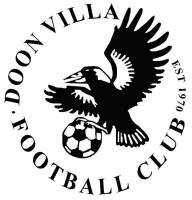


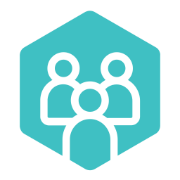






Comments
Comment Guidelines: The SportsTG Network is made up of players, families and passionate sports followers like you who have a strong opinion about sport. That's great - we want you to have your say and share your thoughts with the world. However, we have a few rules that you must follow to keep it fun for all. Please don't be rude, abusive, swear or vilify others. Apart from some pretty serious sport sanctions, we also can ban you and report you if things get out of hand. So play fair and have fun, and thanks for your contribution.