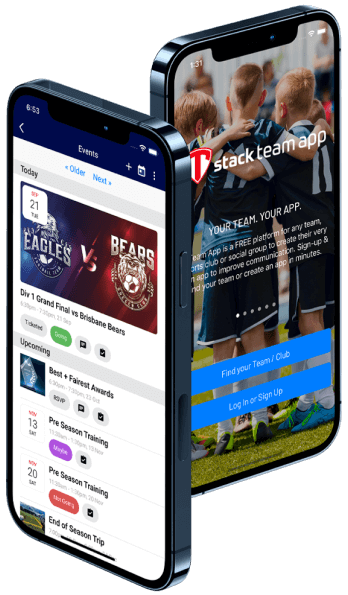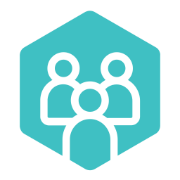Registration Steps
Here are the steps to complete your registration to play for Thomastown Raiders FC for Season 2018
- Go to www.myfootballclub.com.au
- Click on Register Now and then click on Player Registration
- Choose the appropriate selection.
- If you have never played before you will need to obtain an FFA number and password before continuing, choose "Click here to create an FFA account".
- If you have been registered as a player before but need to fiind your FFA number prior to completing your regisration choose "Click here to find your FFA Number"
- If you know your FFA number and are ready to proceed to a login screen to retrieve your password and complete your registration choose "Click her to proceed to the login pages".
- Once you have logged in using your FFA number and password, enter your (or the players details) and follow the process through to completion.
- Once you get to the payment screen simply close the window. This will create a registration pending payment.
After the FFA registration you will need to: