2017 Junior Player Registration - now closed
Registrations have now closed. Please email your Club Registrar directly for late registrations.
North Lakes Hawks: hawksregistrar@northsidewizards.net.au
2017 Junior Player Registration Procedures
[For players who have participated in the 2017 Grading Season]
Step 1: Please contact your Club registrar for registration link.
Step 2: Enter in your email address.
Step 3: Enter in your password.
Step 5: To register you MUST click on the name of the player on the left hand side of the screen (see example below). DO NOT select a Club from the drop down menu or the system will add your BQ registration fee again.
Step 6: Select your Club from the list displayed (see example below).
Step 7: Click green continue button at the bottom of the screen
Step 8: Select the season you wish to pay for by checking the box/boxes next to each Northside Wizards fee. If your child will be playing for a second team you must pay the '2nd Game' fee for your season.
Step 9: Continue to payment page and enter in credit card or visa debit card details.


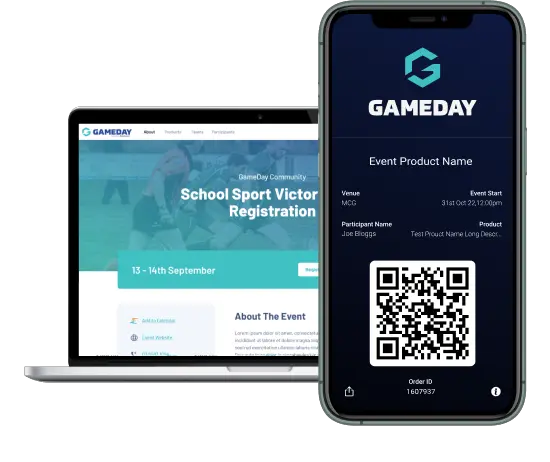








Comments
Comment Guidelines: The SportsTG Network is made up of players, families and passionate sports followers like you who have a strong opinion about sport. That's great - we want you to have your say and share your thoughts with the world. However, we have a few rules that you must follow to keep it fun for all. Please don't be rude, abusive, swear or vilify others. Apart from some pretty serious sport sanctions, we also can ban you and report you if things get out of hand. So play fair and have fun, and thanks for your contribution.